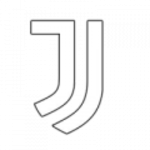-
 Champions League
Champions League
-
 Europa League
Europa League
-
 Premier League
Premier League
-
 FA Cup
FA Cup
-
 Ligue 1
Ligue 1
-
 Bundesliga
Bundesliga
-
 Primeira Liga
Primeira Liga
-
 Serie A
Serie A
-
 UEFA Nations League
UEFA Nations League
-
 La Liga
La Liga
-
 League Cup
League Cup
-
 Emirates Cup
Emirates Cup
-
 NBA
NBA
-
 NHL
NHL
-
 Coppa Italia
Coppa Italia
-
 DFB Pokal
DFB Pokal
-
 Copa del Rey
Copa del Rey
-
 England - League Cup
England - League Cup
-
 Championship
Championship
-
 Europa Conference League
Europa Conference League
-
 2. Bundesliga
2. Bundesliga
-
 NFL
NFL
-
 England - League One
England - League One
-
 Coupe de France
Coupe de France
-
 Major League Soccer
Major League Soccer
-
 World Cup - Qualification Asia
World Cup - Qualification Asia
-
 World Cup - Qualification CONCACAF
World Cup - Qualification CONCACAF
-
 World Cup - Qualification South America
World Cup - Qualification South America
-
 UEFA Champions League Women
UEFA Champions League Women
-
 CONCACAF Nations League
CONCACAF Nations League
-
 CONCACAF Gold Cup - Qualification
CONCACAF Gold Cup - Qualification
-
 World Cup - Qualification Europe
World Cup - Qualification Europe
-
 National League Cup
National League Cup
-
 League Two
League Two
-
 CONCACAF Champions League
CONCACAF Champions League
-
 FIFA Club World Cup
FIFA Club World Cup
-
 WNBA
WNBA
-
 CONCACAF GOLD CUP
CONCACAF GOLD CUP
-
 UEFA U21 Championship
UEFA U21 Championship
-
 UEFA Championship - Women
UEFA Championship - Women
-
 Premier League - Summer Series
Premier League - Summer Series
-
 Africa Cup of Nations - Women
Africa Cup of Nations - Women
-
 Copa America Femenina
Copa America Femenina
-
 Club Friendly
Club Friendly
-
 North America - Leagues Cup
North America - Leagues Cup
-
 Scotland Premiership
Scotland Premiership
-
 England - FA Community Shield
England - FA Community Shield
-
 Germany - DFL-Supercup
Germany - DFL-Supercup
-
 Saudi Arabia - Saudi Super Cup
Saudi Arabia - Saudi Super Cup
-
 Saudi Arabia - Pro League
Saudi Arabia - Pro League
-
 World Cup - Qualification Africa
World Cup - Qualification Africa
-
 AFC Champions League Two
AFC Champions League Two
-
 Friendly
Friendly
-
 Saudi Arabia - King Cup
Saudi Arabia - King Cup
-
 FIFA Intercontinental Cup
FIFA Intercontinental Cup
-
 Supercoppa Italiana
Supercoppa Italiana
-
 Africa Cup of Nations
Africa Cup of Nations
-
 Spain - Supercopa de España
Spain - Supercopa de España
-
 France - Super Cup
France - Super Cup
-
 Champions League
Champions League
-
 Europa League
Europa League
-
 Premier League
Premier League
-
 FA Cup
FA Cup
-
 Ligue 1
Ligue 1
-
 Bundesliga
Bundesliga
-
 Primeira Liga
Primeira Liga
-
 Serie A
Serie A
-
 UEFA Nations League
UEFA Nations League
-
 La Liga
La Liga
-
 League Cup
League Cup
-
 Emirates Cup
Emirates Cup
-
 NBA
NBA
-
 NHL
NHL
-
 Coppa Italia
Coppa Italia
-
 DFB Pokal
DFB Pokal
-
 Copa del Rey
Copa del Rey
-
 England - League Cup
England - League Cup
-
 Championship
Championship
-
 Europa Conference League
Europa Conference League
-
 2. Bundesliga
2. Bundesliga
-
 NFL
NFL
-
 England - League One
England - League One
-
 Coupe de France
Coupe de France
-
 Major League Soccer
Major League Soccer
-
 World Cup - Qualification Asia
World Cup - Qualification Asia
-
 World Cup - Qualification CONCACAF
World Cup - Qualification CONCACAF
-
 World Cup - Qualification South America
World Cup - Qualification South America
-
 UEFA Champions League Women
UEFA Champions League Women
-
 CONCACAF Nations League
CONCACAF Nations League
-
 CONCACAF Gold Cup - Qualification
CONCACAF Gold Cup - Qualification
-
 World Cup - Qualification Europe
World Cup - Qualification Europe
-
 National League Cup
National League Cup
-
 League Two
League Two
-
 CONCACAF Champions League
CONCACAF Champions League
-
 FIFA Club World Cup
FIFA Club World Cup
-
 WNBA
WNBA
-
 CONCACAF GOLD CUP
CONCACAF GOLD CUP
-
 UEFA U21 Championship
UEFA U21 Championship
-
 UEFA Championship - Women
UEFA Championship - Women
-
 Premier League - Summer Series
Premier League - Summer Series
-
 Africa Cup of Nations - Women
Africa Cup of Nations - Women
-
 Copa America Femenina
Copa America Femenina
-
 Club Friendly
Club Friendly
-
 North America - Leagues Cup
North America - Leagues Cup
-
 Scotland Premiership
Scotland Premiership
-
 England - FA Community Shield
England - FA Community Shield
-
 Germany - DFL-Supercup
Germany - DFL-Supercup
-
 Saudi Arabia - Saudi Super Cup
Saudi Arabia - Saudi Super Cup
-
 Saudi Arabia - Pro League
Saudi Arabia - Pro League
-
 World Cup - Qualification Africa
World Cup - Qualification Africa
-
 AFC Champions League Two
AFC Champions League Two
-
 Friendly
Friendly
-
 Saudi Arabia - King Cup
Saudi Arabia - King Cup
-
 FIFA Intercontinental Cup
FIFA Intercontinental Cup
-
 Supercoppa Italiana
Supercoppa Italiana
-
 Africa Cup of Nations
Africa Cup of Nations
-
 Spain - Supercopa de España
Spain - Supercopa de España
-
 France - Super Cup
France - Super Cup
FAQ | Frequently Asked Questions
Frequently Asked Questions about YTSport:
1. “My Stream is not loading / Player is not loading”:
Answer: Your ISP blocked streaming, you should use a VPN in order to access all content on this site. We recommend you not to stream content without a VPN!
2. "How can I remove pop ups and watch full screen?"
Answer: To remove pop ups, please upgrade your account by purchasing a package. More details: https://YTSport.tv/packages
If you are already a VIP member and the pop ups still appear, please contact our customer service for support.
3. “How many minutes of trial do I have to know if YTSport is working properly?”
Answer: You will have 2 minutes trial every day on one account, then a pop-up will appear.
4. “How many languages can I have while experiencing at YTSport?”
Answer: You can watch almost 4 main languages: English, French, Portuguese, Spanish. But for source reasons, not all. However, we will do our best to have as many languages available for your experience as possible.
5. "If I forget my password, what should I do?"
Answer: At the login section, please choose “I forgot my password” then enter your email. After that, you will receive an email in which there is a link for you to reset your password.
6. “Is YTSport safe ?”:
Answer: Yes simply do not download anything, we do not control the ads that are embedded inside the streaming player.
7. “I have no sound”:
Answer: On the very bottom (left or right side next to the volume) of any player you see a small unmute function. Sometimes you have to click tons of pop-ups (we do not control those ads) to see the unmute function.
8. “Channel is not working, only see a black screen”:
Answer: Sometimes some channels are offline, simply switch to another source below the video or contact our customer service for support so that we can fix as soon as possible.
9. “I can't find the event I am looking for”:
Answer: If you know the TV station, try to find the TV Channel where the event is broadcasted. As well, please note that events are added only 12-24 hours in advance.
10. "Can I use 1 account on 2 or more devices? "
Answer: No. You are only allowed to use 1 account on 1 device at a time.
11. "Can I log in using my Facebook/Gmail account?"
Answer: Yes. You can use your Facebook/Gmail account to log in.
12. "How can I make the payment?"
Answer: You can visit here: https://YTSport.tv/packages. After that, choose your plan and pay using your visa card or Paypal account.
13. “How can I cancel the auto-renewal of my subscription?”
To cancel automatic renewal, follow these steps:
Step 1: Access your profile by following the link: https://YTSport.tv/profile
Step 2: Select Transaction history
Step 3: Click "Turn off" in the AUTO-RENEW section to cancel automatic renewal.
14. “Can I continue watching when cancelling my subscription?”
Answer: When you cancel your subscription, you can continue streaming until the end of your current subscription period.
15. “How can I refund my subscription?”
Answer: To refund, please send a request to email [email protected]. Please specify your login email at YTSport and PayPal email.
However, please read the refund policy carefully to know if your case is covered by the refund policy. Refund policy: https://YTSport.tv/refund-policy
Link app 2: https://download.YTSport.tv/apk/YTSportTV1.0.4.apk
16. “What does YTSport broadcast?”
Answer: In addition to the hot matches of major tournaments such as Premier League, UCL, LaLiga, etc. You can watch TV channels here: TV Channel
There is also a privilege for VIP guests, you can order any TV channel and if possible we will add that channel for you!
17. “Where can I contact YTSport?”
Answer: If you have any problem, please contact us via: [email protected].